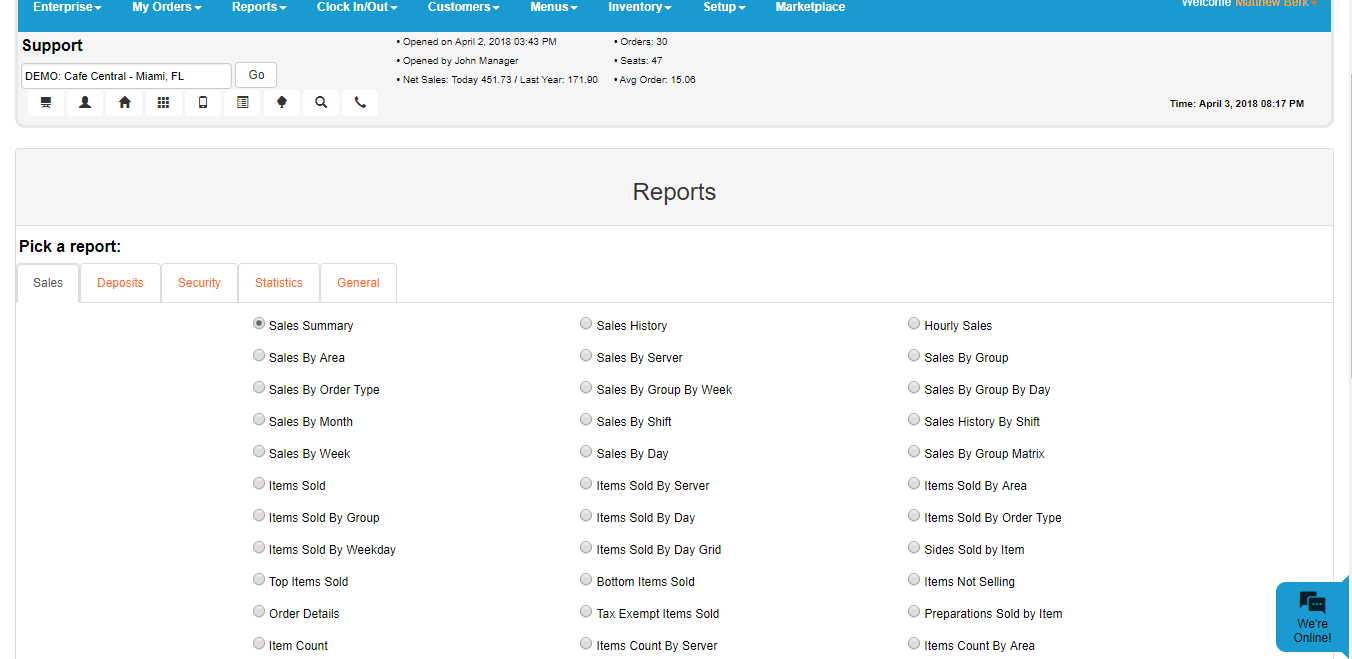
Sales Summary- Sales groups, net sales, taxes collected and payments are summarrized. (This report is the same as the Close store report that prints out from the receipt printer)
Sales history- Gross and Net sales history.
Hourly sales- Orders, seats, items, comp, total of each hour.
Sales by Area- Sales groups sales divided into areas.
sales by server- Payment type sales, like cash & credit, for each user.
sales by group- Net sales for each sales group.
Sales by order type- Sales for each order type like Dine-in & take out.
Sales by group by week- Sales group sales divided by weeks.
Sales by group by day- Sales group sales divided by day.
Sales by Month- Monthly net sales includes orders, guests, gross & net sales.
Sales by Shift- Total shift sales, separated by each day Mon-Sun, includes orders guests, tax, gross & net sales.
Sales history by shift- Sales by each open/close shift includes orders, tax, gross & net sales.
Sales by week- Net sales by week. Includes orders, guests, taxes, and gross sales.
Sales by day- Net sales by day. Includes orders, guests, taxes, and gross sales.
Sales by group matrix- Sales groups orders.
Items sold- Each item sold. Includes quantity and total amount of recipes, preperations, sales groups.
items sold by server- Each item sold by server. Inlcudes quantity and total amount of recipes, preparations, sales groups.
Items sold by area- Each items sold by area. Includes quantity & total amount. Group totals of sales groups with percentage & amount.
Items sold by group- Each items sold by group. Includes quantity & total amount. Group total of sales group with percentage & amount.
Items sold by day- Each item sold by date. Includes quantity & toal amount of recipes, preperations. Group total of sales group with percentage & amount.
Items sold by order type- Each item sold by order type. Includes quantity & total amount of recipes, preperations. Group total of sales group with percentage & amount.
Items sold by weekday- Each item sold by day of week. Includes quantity & total amount or recipes, preperations. Group total of sales groups with percentage & amount.
Items sold by day- Each item sold by date, on a grid, group total of sales groups with percentage & amount.
Sides sold by item- Each side sold by item.
Top items sold- Highest quantity items sold. Includes total amount & sales group.
Bottom items sold- Lowest quantity items sold. Includes total amount & sales group.
Items not selling- Each items not selling. Included priced on date.
Tax Exempt items sold- Each item tax exempt. Includes amount, comp, total, quantity, percent, payment type, order name & id.
Preparations sold by item- Preparations sold by each item. Includes quanity & sales group.
Item count- Each item count by sales group. Includes preparations.
Items count by server- Each item count by server in sales group. Includes prepartions.
Items count by area- Each item count by area in sales group. Includes preparations.
Related Articles
FOH: How to Print Closing Report After Store is Closed
If the closing report did not print because receipt printer ran out of paper, the closing report can be reprinted in FOH. This must be done on the same terminal where store was closed before it is opened again. If store has been opened or try to do ...
Store Settings Explained
Store Settings Orders: Order Types: Take Out: Enable Take Out order type. Delivery: Enable the Delivery order type (only if they have customer accounts enabled). Dine-In: Enable Dine-In order type. Banquet: Enable Banquet order type. Room Service: ...
Sales Groups
Sales Groups This section lists all of the item groups for the store. These groups are how a lot of sales reports are organized. The Name, Parent Group, Description, Used for Seat Count, Updated and Delete. To make a new group the user selects + and ...
How to Close a Store
Question or Problem: A user attempts to close the store and receives error(s). Solution: When closing the store most of the errors are self-explanatory. First question when a user calls is “what is the error, when they tried to close the store?” From ...
"Please Retry" when trying to close the store (Public)
Question or Problem: You have received the error "Please Retry" when attempting to close the store. Solution: The first step is to contact "First Data" and the processor will need fix things on their side. It is an EDC error, meaning the account was ...